Customizable reports
The fifth module in supista is customizable reports. We all need to generate and send reports in a periodic time to analyze the performance and take strategic decisions based on the report. supista provides you an automated way to create such a report and send emails directly to the stakeholders every week, month, quarter or year.

You can use a report to track your performance in a certain period of time. The customizable report has two sections, report configuration and edit reports.

In the report section, simply write the name of your report and then add a description to the report by writing a short description on the report. Then select all the schedules in which you want to send the reports. The last step is to select the users you want to send this report or just type in the email IDs you want to send to. You can even test the report by clicking on send now and then filling out this form for time frame and email ID.

In the second section, you can see edit reports. The size of the report generator is a four size paper. This edit report space has three sections starting from the left is - Tools. You can add text, line and page break to customize your report according to your needs. The second section is the charge section. You can search the charts and drag and drop to the report section.

Here you can change the text of the chart name, edit its style. You can also add a filter to that chart if you want to make your report more specific to your needs. There is a setting icon after the filter icon. You can choose if you want to show the charts or the insights on your report. You can also change the worth of the chart if you like it that way. Now simply save the report on every week or month we are going to get emails of our report.